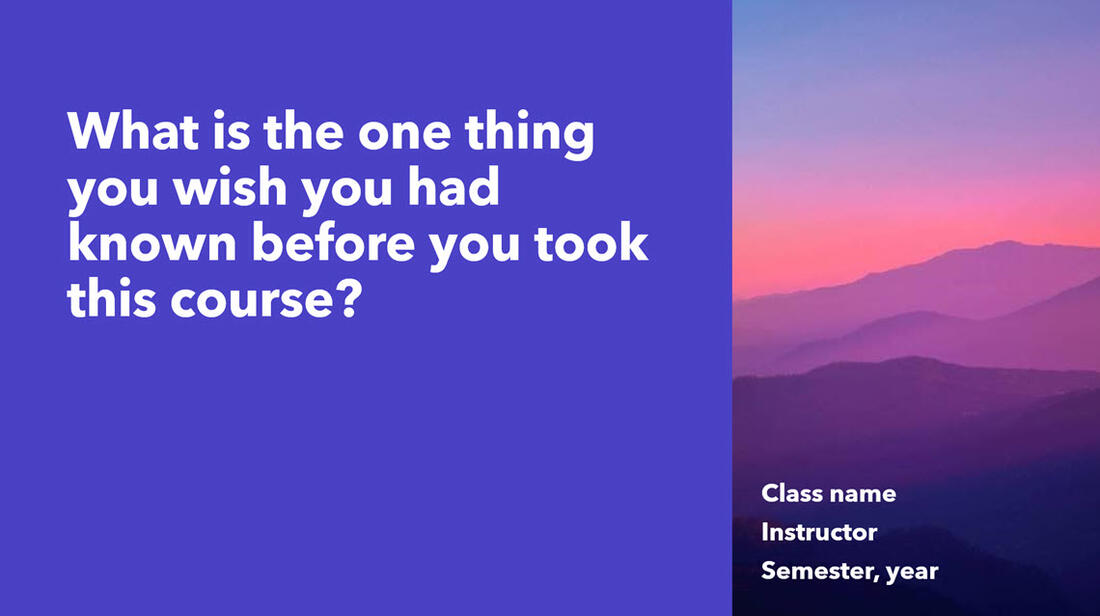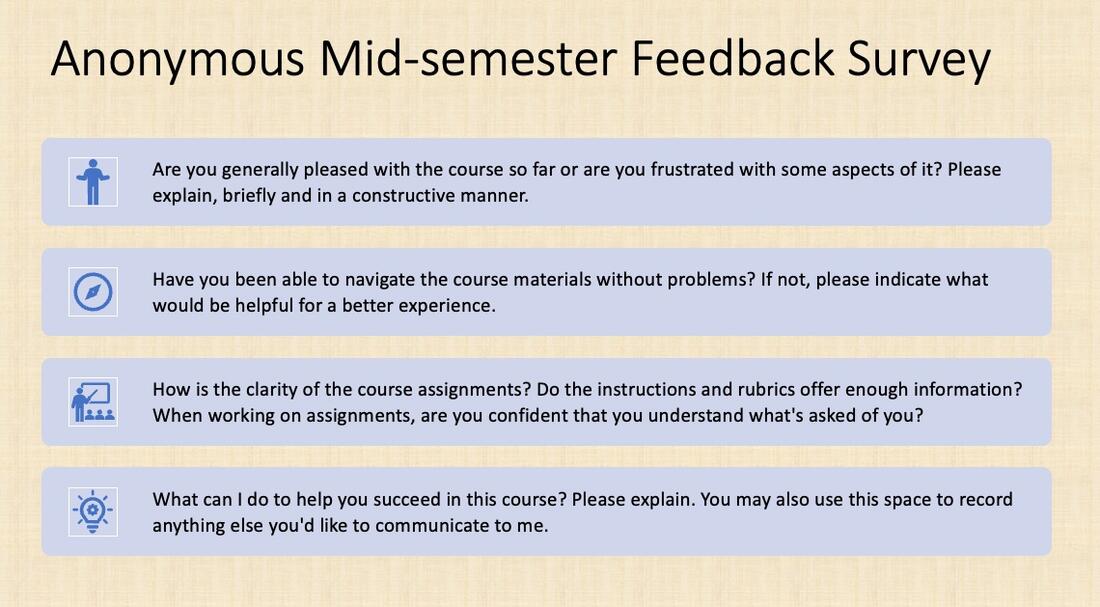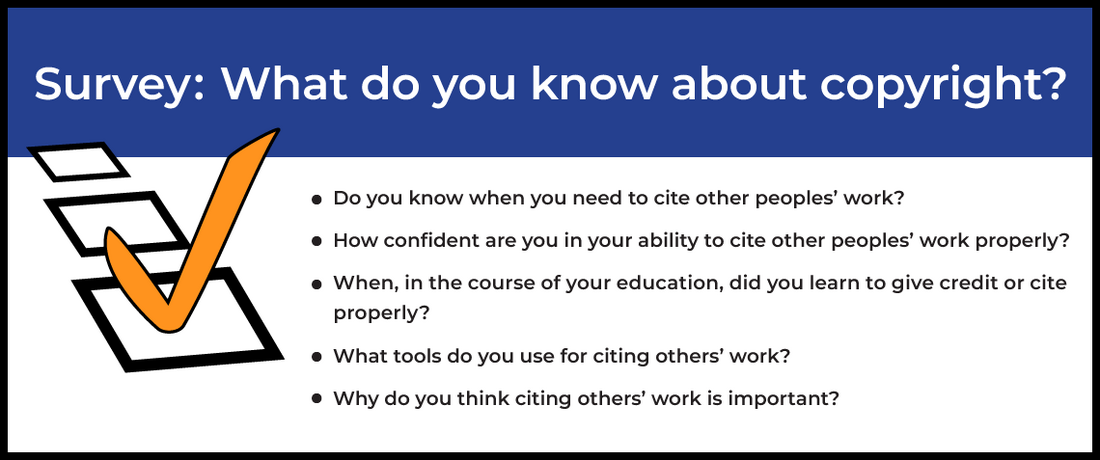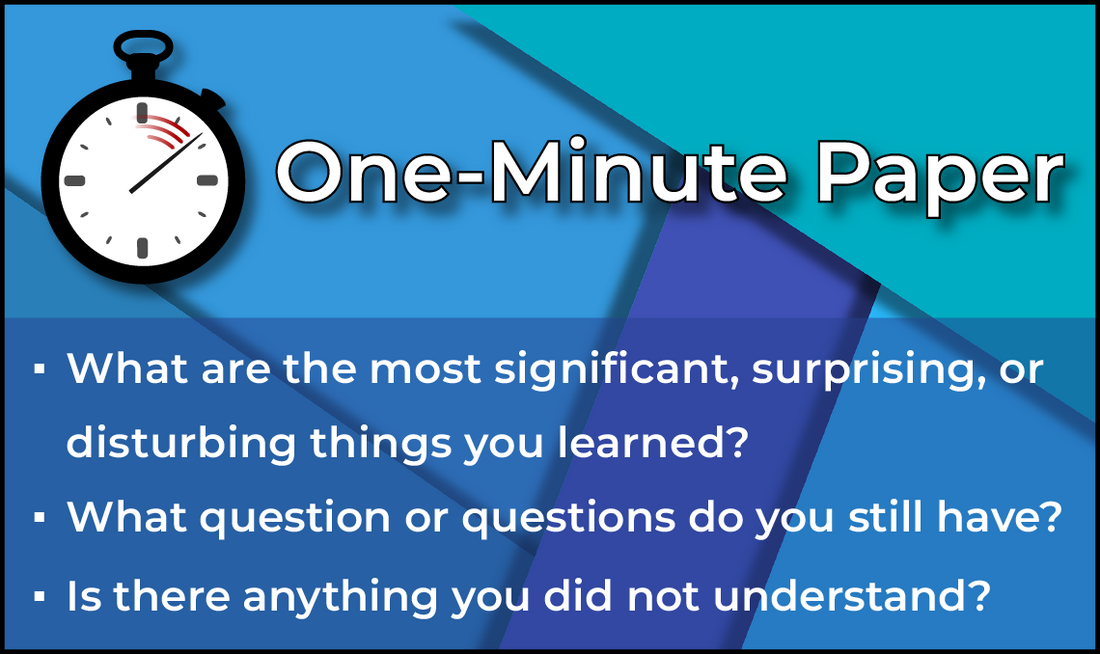Don’t wait for formal evaluations to find out what your students are thinking and how they feel. A recent study by Jonas Flodén (2017) notes that “Student feedback pushes teaching choices … toward more student-teacher interaction” (Discussion section, para. 3). Findings like this illustrate the demand for more connection. Flodén (2017) also found that “student feedback is perceived positively by...university teachers, and that it has a large impact on teaching and helps improve courses” (Conclusion section, para. 1). So, when and how can feedback from students improve a teacher’s practice, resulting in a better online course?
Here are suggestions from the educators at the Penn State Behrend Center for Learning Initiatives, who provide methods to gather student feedback to inform and improve instructional practices:
- Early feedback can serve to connect students to their classmates and instructor and build community and trust.
- Discussion boards of various sorts can provide a forum for developing these relationships.
- Feedback gathered at various moments during the course, and in various formats (discussion forums, surveys, announcements) can support the social dynamic and can offer insight into student perceptions about the course and instruction.
- Feedback can be used to address the course in real time, or in preparation for the next semester offering, or both.
- Small, low stakes formative assessments provide feedback to students regarding their mastery, and to the instructors regarding students’ understanding and need for additional instruction. Some examples of low-stakes formative assessments are self-check quizzes, one-minute papers, and exit slips.

Credit: © STOATPHOTO / Adobe Stock
Related Topics
References/Resources
- Flodén, J. (2017). The impact of student feedback on teaching in higher education. Assessment & Evaluation in Higher Education, 42(7), 1054–1068. DOI: 10.1080/02602938.2016.1224997
- Penn State Behrend Center for eLearning Initiatives. (2022, November 3). Gathering student feedback: Tips and examples for online courses. https://cei.bd.psu.edu/2022/11/03/tips-and-examples-of-gathering-student-feedback-in-online-courses/