Interactive videos are an excellent choice for providing an active learning experience for students. Instead of a video that positions the learner as a passive listener, interactive videos engage the viewer and demand certain forms of interaction. In fact, students have reported that interactive videos can be fun and allow them to learn the content better compared to videos without any forms of interaction (Kim, Glassman, Monroy-Hernandez, & Morris, 2015; Neo, Neo, & Yap, 2008). In general, research suggests that high interactivity in a video can improve learning and provide learners the opportunity to express their ideas and their learning (Kim et al., 2015). Additionally, interactive videos increase opportunities for student engagement and can be designed to include quiz questions to check students’ conceptual understanding (Kolas, 2015).
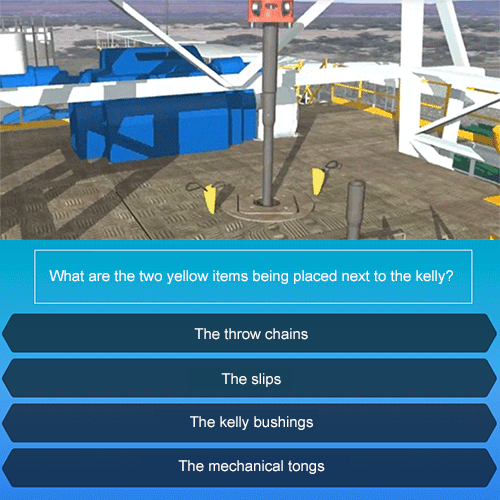
Credit: Mark Wherley © Penn State is licensed under CC BY-NC-SA 4.0
Related Topics
References/Resources
- Kim, J., Glassman, E., Monroy-Hernández, A., & Morris, M. (2015). RIMES: Embedding interactive multimedia exercises in lecture videos. In Proceedings of the 33rd Annual ACM Conference on Human Factors in Computing Systems, New York, NY. doi:10.1145/2702123.2702186
- Kolås, L. (2015). Application of interactive videos in education. In 2015 International Conference on Information Technology Based Higher Education and Training (ITHET) (pp. 1-6). IEEE.
- Neo, M., Neo, T. K., & Yap, W. L. (2008). Students' perceptions of interactive multimedia mediated web-based learning: A Malaysian perspective. In Proceedings of ASCILITE 2008 Conference, Melbourne.