Everyone knows the expression, “a picture is worth a thousand words.” Consider how much more value can be added to a picture if you can interact with it. Research indicates that “Although useful, static visualizations may still fall short of being able to engage students in exploratory activities that are conducive to positive learning experiences” (Sedig et al., 2010).
There are many online tools that can be used to offer interactive visual elements in online courses. Some allow users to create and interact with 3D models and can be used to show a variety of interactive representations of data.
There is little value in using images simply to break up large blocks of text; however, according to Priti Shah, a “benefit of visualizations is that they can be attractive and motivating. Viewers’ attention is drawn to these displays, and students will be more apt to study them for longer periods of time” (Shah, 2003). In addition, Richard Mayer’s research indicates that “offering visual elements that can be manipulated by the student may produce deeper processing because the user can select, compare, and integrate materials with their own prior knowledge” (Mayer, 2002).
The following quotation, from Sankey, et al. (2010) represents a common theme among students who were asked to discuss their feelings about the use of interactive elements in the learning environment.
I found the textbook reading the least helpful because I found it to be less fun and sort of boring. It was overwhelming with all of the text and I found that I couldn't understand it as well as I could with the interactive diagram.
See the examples below to learn about how to use visual elements to engage students.
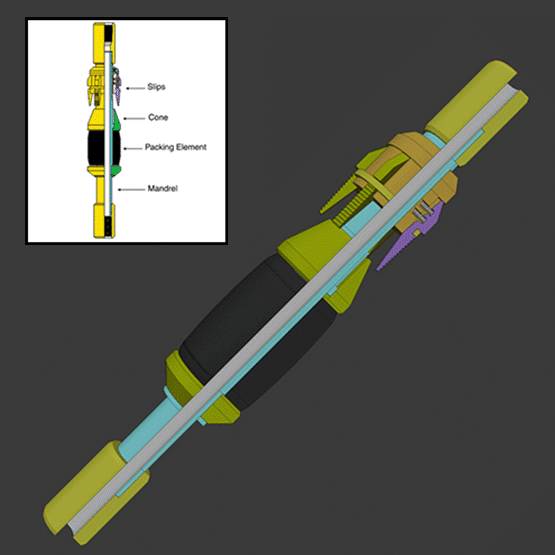
Credit: M. Wherley. © Penn State University, is licensed under CC BY-NC-SA 4.0
Related Topics
References/Resources
- Liang, H., & Sedig, K. (2010). Can interactive visualization tools engage and support pre-university students in exploring non-trivial mathematical concepts? Computers & Education, 54(4), 972-991. https://doi:10.1016/j.compedu.2009.10.001
- Mayer, R. E. (2002). Cognitive theory and the design of multimedia instruction: An example of the two-way street between cognition and instruction. New Directions for Teaching and Learning, 2002(89), 55-71.
- M. Sankey, D. Birch, & M. Gardiner, “Engaging students through multimodal learning environments: The journey continues.” in Proceedings of the 27th Australasian Society for Computers in Learning in Tertiary Education, C.H. Steel, M.J. Keppell, P. Gerbic & S. Housego, Eds., Sydney, Australia, Dec. 2010, pp.852-863.
- Shah, P., & Freedman, E. G. (2003). Visuospatial cognition in electronic learning. Journal of Educational Computing Research, 29(3), 315-324. https://doi:10.2190/QYVJ-Q59L-VE7C-EHUV