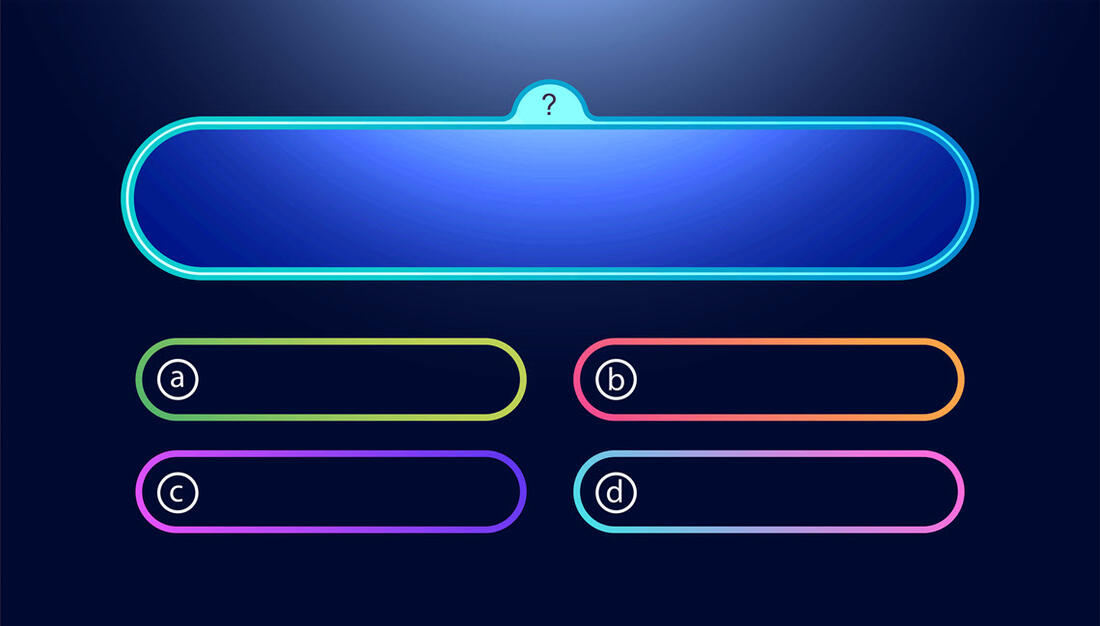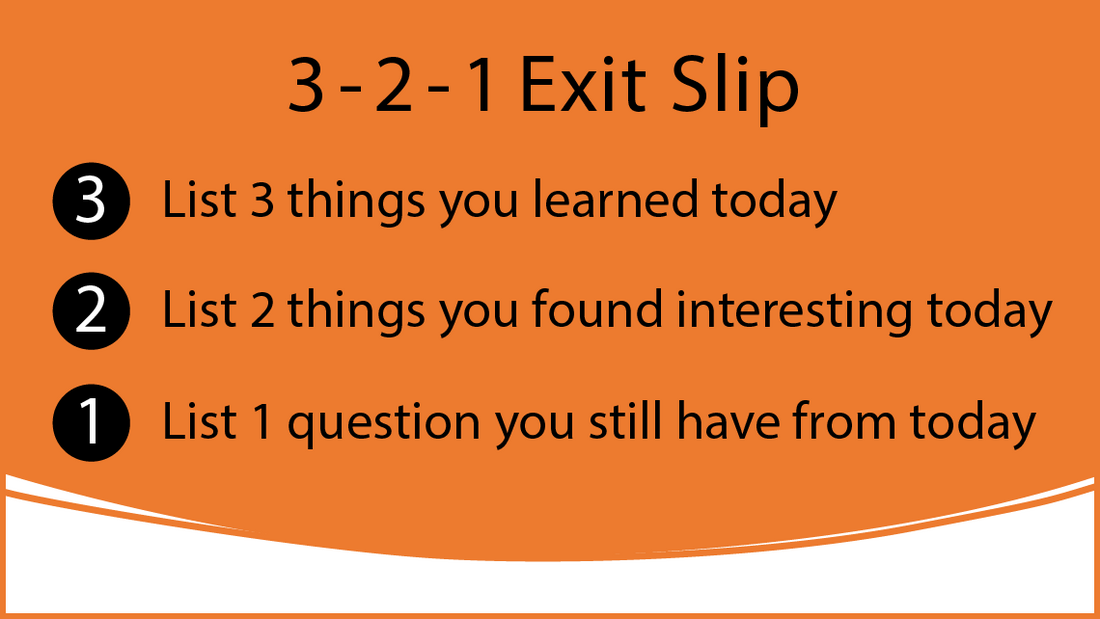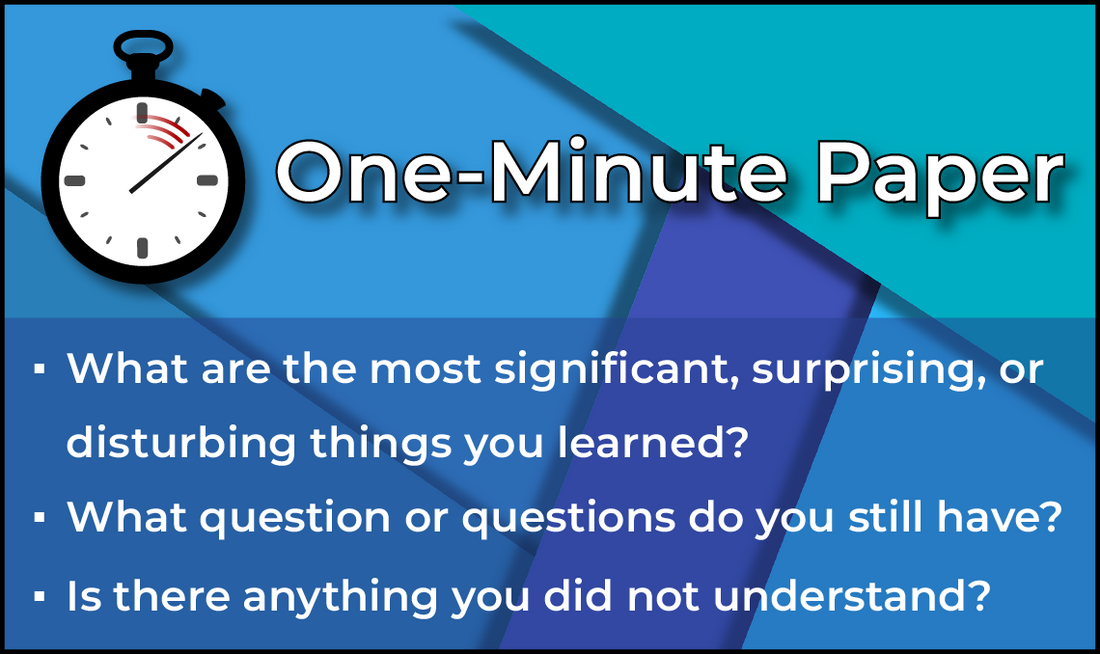Retrieval Practice is the "act of calling information to mind rather than simply rereading, re-listening, or passively studying it. The idea is to produce 'an effort from within' to induce better retention" (Roediger and Butler, 2011).
Historically, teaching and learning have focused on getting information into students’ heads, but studies have shown that helping students pull information out of their heads (retrieval practice) is much more effective for creating durable learning, or learning that is "able to exist for a long time without significant deterioration in quality or value" (Merriam Webster).
Cossen, et al. (2013) report that “retrieval practice leads to better long-term retention than additional study of course material.” Retrieval practice is most beneficial when it requires effortful processing, occurs multiple times with relatively long intervals between attempts, and is followed by feedback after each attempt (Roediger and Butler, 2011). Cossen also notes that its benefits move beyond simple recall to the ability to "flexibly retrieve and transfer [learning] to different contexts."
There are many ways you can incorporate retrieval practices into your traditional or online classroom including, but not limited to, intermittent testing/spaced repetition, exit slips, "two things" activities, free recall, prompted recall, and diagramming a concept. For more great ideas, see the Retrieval Practice website.
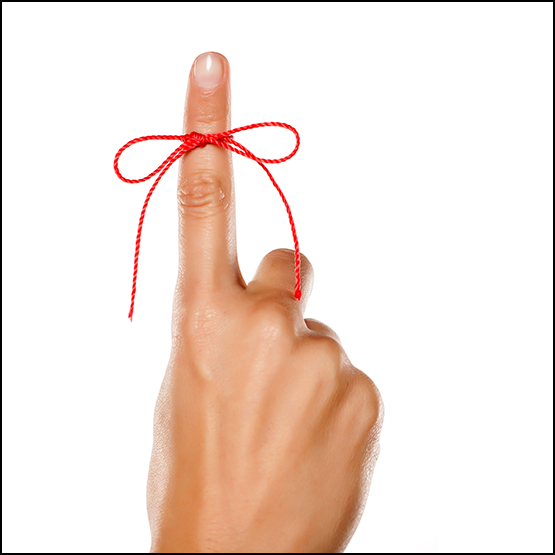
Credit: © vladimirfloyd / Adobe Stock
Related Topics
References/Resources
- Brown, P. C., McDaniel, M. A., & Roediger, H. L. (2014). Make it stick: The science of successful learning. Cambridge, MA: The Belknap Press of Harvard University Press.
- Goossens, N. A. M. C., Camp, G., Verkoeijen, P. P. J. L., & Tabbers, H. K. (2013). The Effect of Retrieval Practice in Primary School Vocabulary Learning. Applied Cognitive Psychology, 28(1), 135–142. doi: 10.1002/acp.2956
- Roediger, H. L., & Butler, A. C. (2010). The critical role of retrieval practice in long-term retention. Trends in Cognitive Sciences, 15(1), 20-27. doi:10.1016/j.tics.2010.09.003