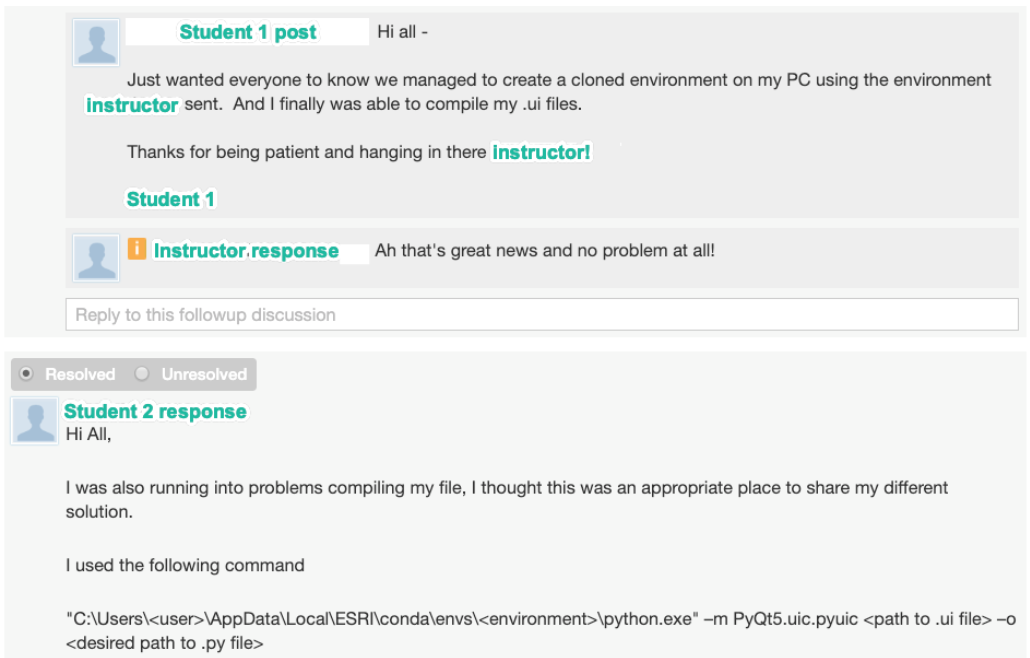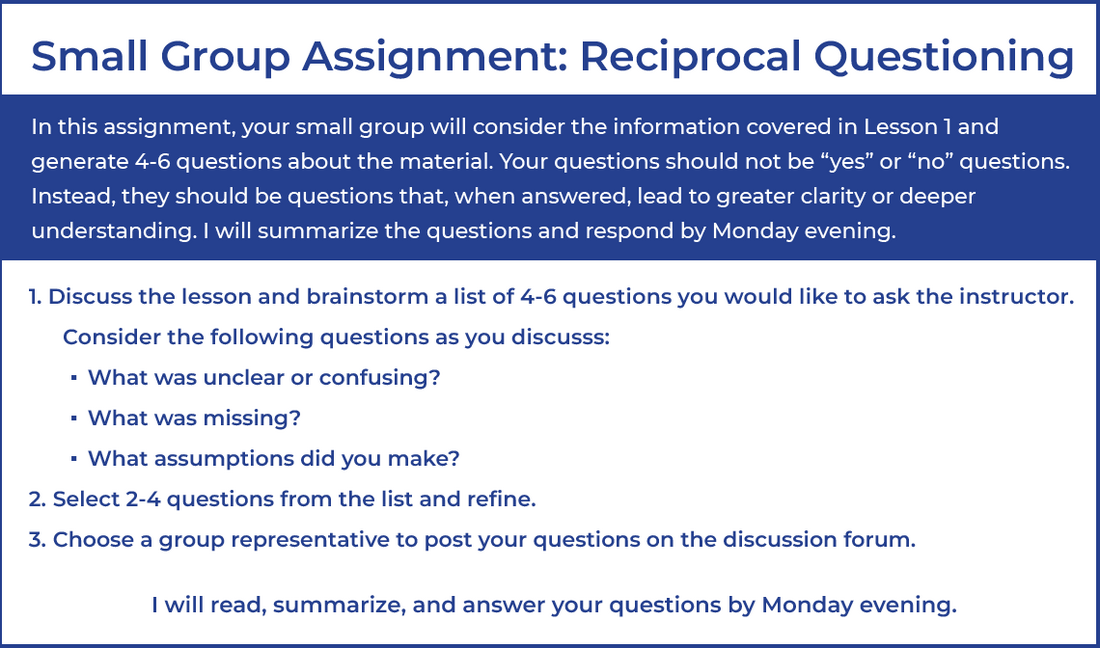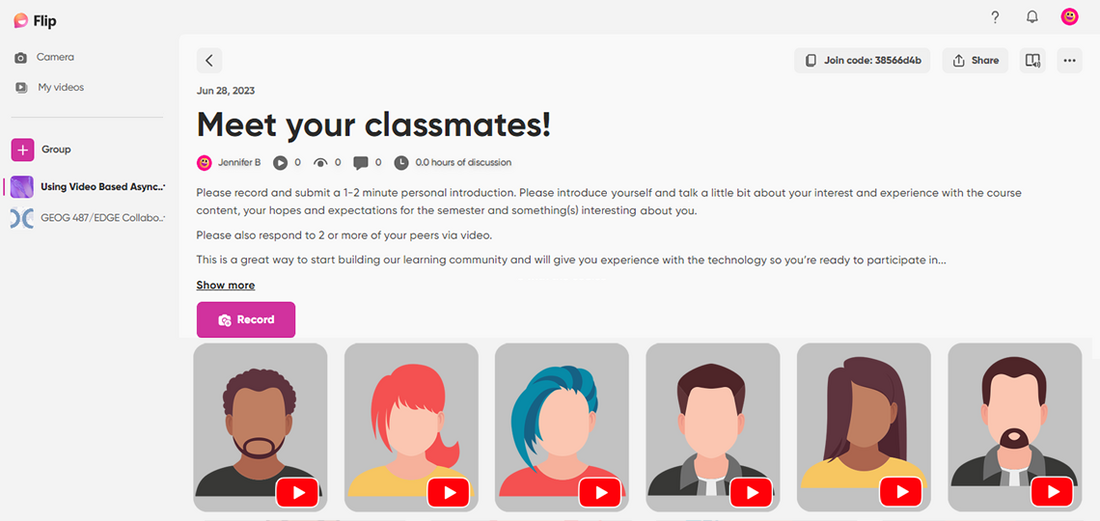Instance Description
Whether for a resident course or online, cultivating a human-centered classroom community takes time and effort. Discussion forums can help. Content-delivery discussion forums help students interact when considering content-related questions and topics, but other kinds of discussions can help create an interactive community of learners who share and get to know each other outside of the realm of course content. Consider the following:
- Instructor willingness to share of themselves can ease the way into building real relationships (O’Malley)
- Instructor modeling of social presence expectations can lead to boosted performance by students (Peters)
- Creation of social discussions free from content and assessment can promote community (Wehler)
- Social interaction can help create a low-anxiety environment (Feole)
Image

Photo Credit
Credit: ScreenFlow, under license agreement by Jane Sutterlin
Related Topics
References/Resources
- O’Malley, Sharon (2017). Professors share ideas for building community in online courses. Retrieved from https://www.insidehighered.com/digital-learning/article/2017/07/26/ideas-building-online-community
- Peters, D. (2014). Interface design for learners: design strategies for learning experiences. San Francisco: New Riders.
- Wheler, M. (2018). Five ways to build community in online classrooms. Retrieved from https://www.facultyfocus.com/articles/online-education/five-ways-to-build-community-in-online-classrooms/